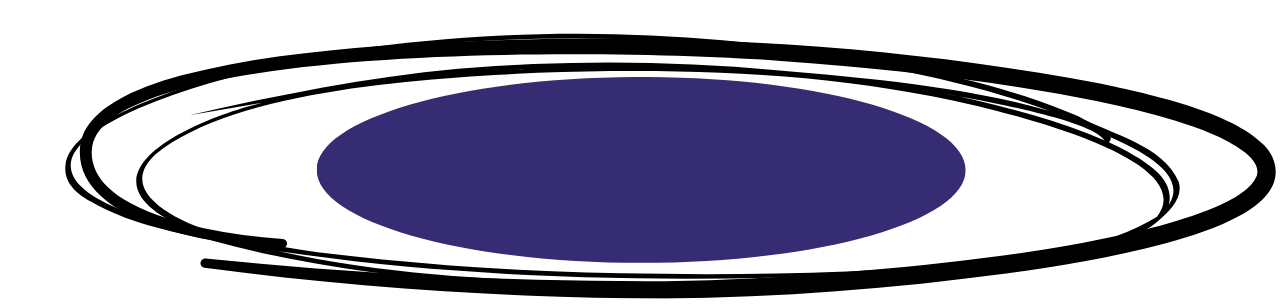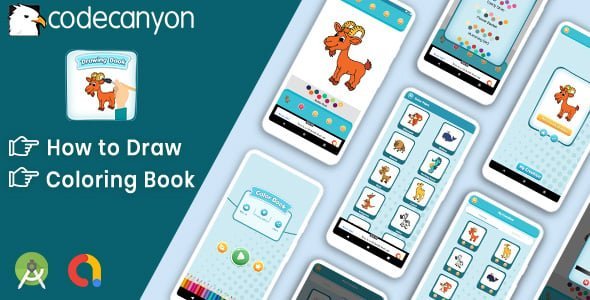Description
Product Link : https://codecanyon.net/item/uclap-on-demand-home-service-app-urbanclap-clone-handyman-ios-app/36145725
Download or View Demo App
– Click here
What’s included:
– Full Source code of Customer App (iOS)
– Installation Documentation
– Full Source code of Customer App(Android & Admin Panel not included)
– Full Source code of Service provider App (Not included)
UClap – Admin Features:
Admin can see the Pending, Process, Cancel, Completed, Total Orders, Total Sales, Total Main Category, Total Banner, Total Main Category
Total Banner, Total Payment Gateway, Total Sub Category, Total Child Category, Total Add On, Total Timeslot & Date, Total Partner, Total Partner Service , Total Credit Package, Total Section, Total Section Service, Total City, Total Customer, Total Testimonial
Admin can create unlimited City
Admin can create unlimited Main Category with Subtitle, image and video
Admin can create unlimited Sub Category with image and video
Admin can create unlimited Child Category with image
Admin can create unlimited Add on basis of Main Category with title, price and image
Admin can create unlimited Time Slot & Date with Current Or Next Date, Date + Day(Total days running) & Time slot
Admin can create unlimited App home banners with Clickable
Admin can create unlimited country code
Admin can create unlimited Testimonial
Admin can check Partner records anytime with Active or Deactivate, Approved or reject
Admin can create unlimited Partner Services
Admin can check Partner Payout
Admin can take commission new joined partner
Admin can create Push Notification for customer & partner
Admin can create unlimited Credit Packages(Wallet amount add)
Admin can create unlimited App home screen Dynamic Sections & Offer Service like our demo app
Admin can check Pending Order List where order can accept or reject and Print the order
Admin can check Complete Order List
Admin can check Cancelled Order List
Admin can check Customer Information & Details
Admin can manage edit or change the status or payment method dynamically
Admin can change Setting for Payment Method: Cash on Delivery (COD), PayPal, Razorpay, Stripe
Admin can change Setting for Notification OneSignal API and Firebase OTP verification API
Admin can change Setting for the username and password for admin panel
Admin can change Setting for currency($,₹,€,£,¥ etc)
Admin can change Setting for Time zone
Admin can change Setting for Signup Credit & Refer Credit
Admin can change Setting for Partner Withdraw Limit
Admin can change Setting for SMS Twilio Account
Admin can change Setting for logo, favicon, website title for admin panel
Admin can change Setting for Privacy Policy, About us, Contact us, Terms & Condition page
Fast, Optimized and Powerful admin
Beautiful UI
High Quality
Easy configuration
More coming soon…
Faced a problem? Need assistance with the product? No worries – our customer support team is always ready to help you.
Support requests are being processed on business days from 10:00 to 18:00 (GMT +05. 30) within 24h to 48h.
We suggest, while our team reviews your support request, please read the documentation that comes in the zip file of Codecanyon.
Delivery Policy
When will I receive my product?
Your product will be delivered immediately or within 1 to 24 hours after purchase, depending on the specific item. Please check the product description for more details.
How is my product delivered?
You will receive a download link via email once your order is complete. For larger files, we may provide access through Google Drive or a similar cloud service.
How to avoid delivery delays?
To ensure smooth delivery, please double-check that your email address is entered correctly at checkout. We recommend using a Gmail account to prevent delivery issues. If you make a mistake with your email, contact us right away to resend the link.
Where can I find my product?
After your order is processed, a download link will be sent to your email. You can also access it anytime by logging into your account and visiting the “”Downloads”” section.”