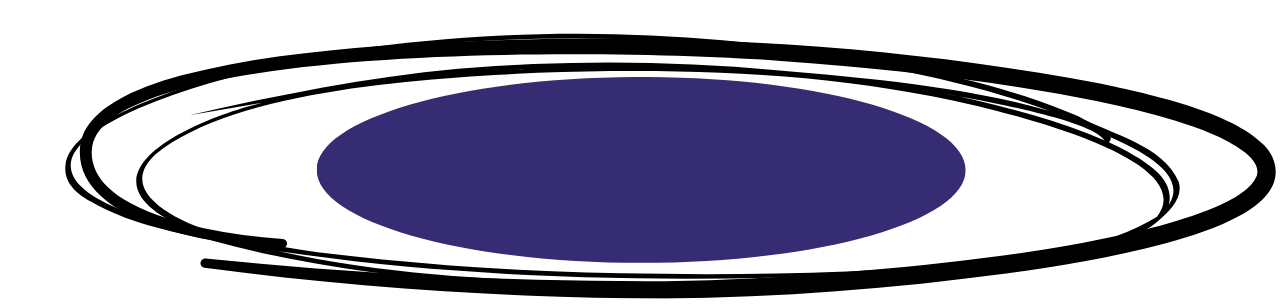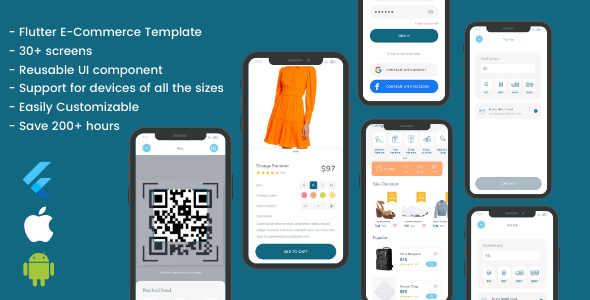Description
Product Link : https://codecanyon.net/item/sleepbuddy-sleep-sounds-and-meditation-flutter-app/34319788
Android 11 Compatible and Supported
Introduction:
Professional Relaxing and Sleep Sound App with an easy-to-use user interface. The SleepBuddy has tons of relaxing, sleep, and meditation sounds.
SleepBuddy helps in:
• Easy to fall asleep
• Improve mood
• More focused
• Reduces Stress
• Controls Anxiety
• Promotes Emotional Health
• Enhances Self-Awareness
• Lengthens Attention Span
• Reduce Age-Related Memory Loss
• Can Generate Kindness
• Help Fight Addictions
• Improves Sleep
• Helps Control Pain
Ad network Integrated:
• AdMob
Features:
• Attractive Ui on Homepage
• Premium Sounds
• Explore sounds by categories
• Beautiful Layout Design
• You can play any audio file from your mobile storage
• Adjust the timer for sounds
• Play sound in the background
• User can play sound Offline and Online
• Share App and get Feedback feature
• Option of automatically turn off the Wifi when the timer ends
• Option of automatically close the app when the timer ends
The documentation for this app is very clear and short. Even if the buyer is not aware of the Flutter, he/she can build APK.
Delivery Policy
When will I receive my product?
Your product will be delivered immediately or within 1 to 24 hours after purchase, depending on the specific item. Please check the product description for more details.
How is my product delivered?
You will receive a download link via email once your order is complete. For larger files, we may provide access through Google Drive or a similar cloud service.
How to avoid delivery delays?
To ensure smooth delivery, please double-check that your email address is entered correctly at checkout. We recommend using a Gmail account to prevent delivery issues. If you make a mistake with your email, contact us right away to resend the link.
Where can I find my product?
After your order is processed, a download link will be sent to your email. You can also access it anytime by logging into your account and visiting the “”Downloads”” section.”