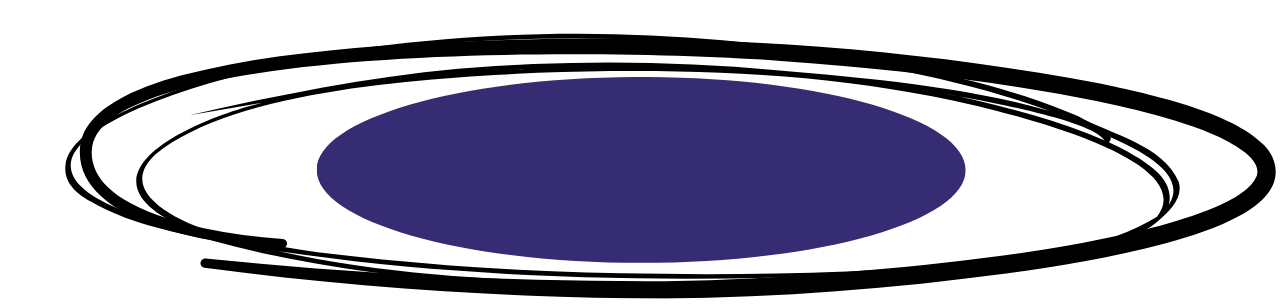Description
Product Link : https://codecanyon.net/item/ogo-ondemand-taxi-booking-ride-booking-app-ola-cabs-uber-clone-taxi-app-full-solution/42925618
OGO: On-Demand Taxi Booking App Introduction:
With Taxi Application Development solutions, we help startups, taxi/cab companies, and corporations automate taxi operations and expand their market footprint. Our Taxi Booking App Development services allow cab businesses to manage their fleet operations in real time.
Customer App
Taxi Driver App [Not Included]
Admin Panel Demo Access Click Here
Admin
User or email: admin
Password: admin@123
Customer App Demo Access
ID 1:
User or Mobile: 7276465975
Password: 123
Taxi Driver App Demo Access
User or Mobile: 7276465975
Password: 123
OGO Taxi Booking – Admin Features:
Admin can see the Country Code, Extra Pages, FAQ, Vehicle, Coupon Code, Vehicle Partner, Approved Vehicle Partner, Pending Vehicle Partner, Payment Gateway, Users, Pending Trips, Accepted Trips, Reach Location Trips, Ride Start Trips, Completed Trips, Cancelled Trips, Completed Payout, Pending Payout, Total Payout, Total Earning, Your Earning
Admin can check the Pending Trips , Accepted Trips , Reach Loc. Trips , Start Ride Trips , Completed Trips, Cancelled Trips
Admin can manage Vehicle Management
Admin can manage rider or cab driver
Admin can create unlimited country code
Admin can create unlimited coupon code
Admin can create unlimited pages like Privacy Policy, Terms & Conditions, Contact Us etc
Admin can create unlimited faq’s
Admin can check Customer Information & Details
Admin can manage edit or change the status or payment method dynamically
Admin can change Setting for Payment Method: Cash on Delivery (COD), PayPal, Razorpay, Stripe, PayStack, FlutterWave, Paytm, SenangPay
Admin can change Setting for Customer App & Rider Notification OneSignal API and Firebase OTP verification API
Admin can change Setting for the username and password for admin panel
Admin can change Setting for currency($,₹,€,£,¥ etc)
Admin can change Setting for Time zone
Admin can change Setting for Signup Credit & Refer Credit
Admin can change Setting for logo, favicon, website title for admin panel
Admin can change Setting for Minimum Payout for Taxi Provider
Fast, Optimized and Powerful admin
Beautiful UI
High Quality
Easy configuration
More coming soon…
Customer App Features
Easy to Sign up & Sign in with Mobile Number Verification
Sign in with Mobile number
Sign up with Name, Email, Mobile number, Password, Refer Code
User can book the ride using the pickup and drop destination
Quick search using google search
Search Accordingly received all recommended cars or cabs with estimate price which is nearby available for book ride
User can quickly apply coupons code provided by admin
Users can quickly use their wallet amount even they can do recharge or top up easily through the app
User-friendly Payment Gateway (Cash on Delivery (COD), PayPal, Razorpay, Stripe, PayStack, FlutterWave, Paytm, SenangPay)
Nearby taxi or cab driver received the new trip request with customer side OTP request
If the taxi or cab driver is not acceptable within 30 seconds, then the user can cancel the ride or wait till accepted by the taxi driver.
Delivery Policy
When will I receive my product?
Your product will be delivered immediately or within 1 to 24 hours after purchase, depending on the specific item. Please check the product description for more details.
How is my product delivered?
You will receive a download link via email once your order is complete. For larger files, we may provide access through Google Drive or a similar cloud service.
How to avoid delivery delays?
To ensure smooth delivery, please double-check that your email address is entered correctly at checkout. We recommend using a Gmail account to prevent delivery issues. If you make a mistake with your email, contact us right away to resend the link.
Where can I find my product?
After your order is processed, a download link will be sent to your email. You can also access it anytime by logging into your account and visiting the “”Downloads”” section.”