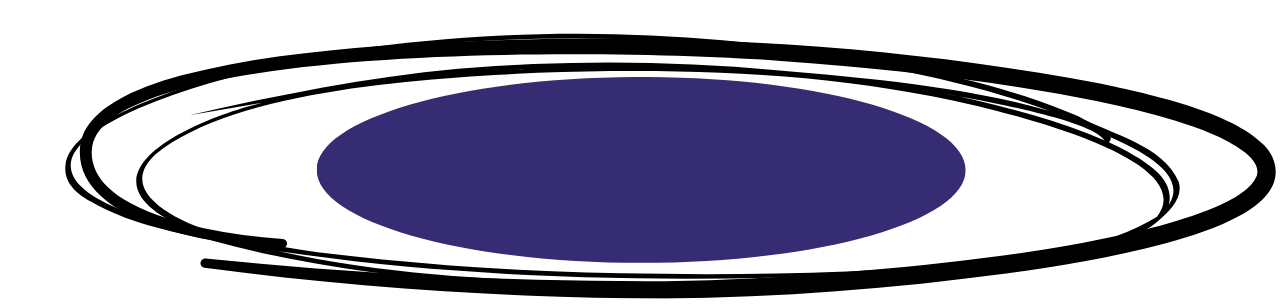Description
Product Link : https://codecanyon.net/item/my-radio-android-radio-app-single-station/36274518
My Radio is an Single Station Live Radio Application For Android Platform, Android Mobile Application That Runs Online Live Radio Anytime AnyWhere, This Application Is Specially Optimized To Be Extremely Easy to Configure And Detailed Documentation is Provided, You Can Easily Create Your Own Android Radio App With This Template And Save Your Money And Time.
Download Demo APK
Demo App : Click Here To Download
Demo Admin
Demo Admin Panel: Click Here For Admin Demo
Username: admin
Password: admin
App Features
Features
Latest UI
Splash Screen
All Device Combability(Responsive Design)
Easily Navigate With Navigation View.
Play/Pause Online Radio
Supports Almost All Audio Formats
Social Links In Navigation Drawer
OneSignal Push Notifications
Firebase Analytics
Developed with Android Studio & Gradle
Support for (Android 5. 0) and newer
Material design following Android Design Guidelines
AdMob (small banner, big banner, interstitial ads)
Facebook (small banner, big banner, interstitial ads)
AppLovin’s Max (small banner, big banner, interstitial ads)
StartApp (Start.
Delivery Policy
When will I receive my product?
Your product will be delivered immediately or within 1 to 24 hours after purchase, depending on the specific item. Please check the product description for more details.
How is my product delivered?
You will receive a download link via email once your order is complete. For larger files, we may provide access through Google Drive or a similar cloud service.
How to avoid delivery delays?
To ensure smooth delivery, please double-check that your email address is entered correctly at checkout. We recommend using a Gmail account to prevent delivery issues. If you make a mistake with your email, contact us right away to resend the link.
Where can I find my product?
After your order is processed, a download link will be sent to your email. You can also access it anytime by logging into your account and visiting the “”Downloads”” section.”