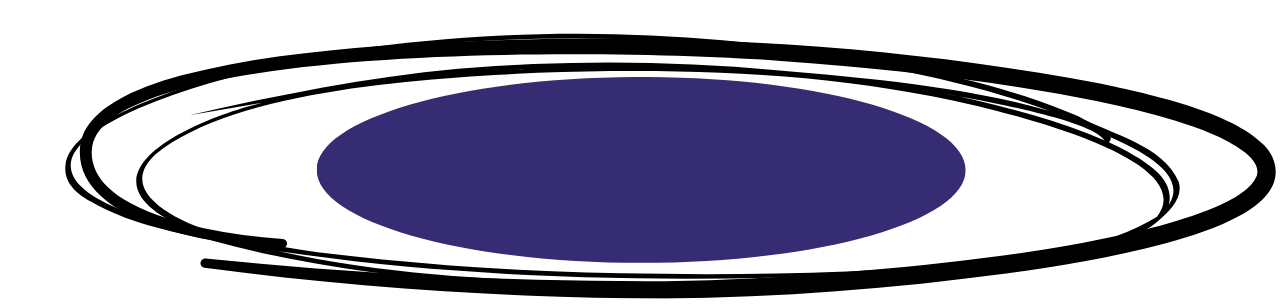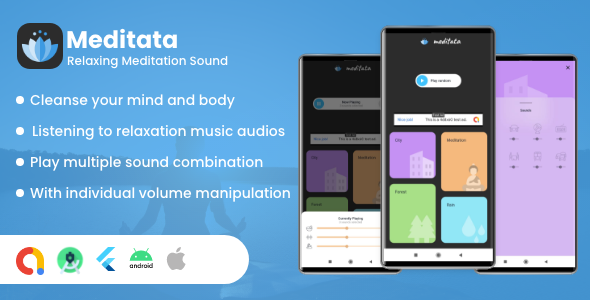Description
Product Link : https://codecanyon.net/item/joypay-android-ios-figma-ui-kit-flutter-fintech-finance-banking-app-ui-kit/40507082
Best Offer For Limited Time
JoyPay – Fintech APP Template & Figma
JoyPay is a Premium and High-Quality Fintech & Financial App UI Kit with 44 high-quality screens.
The UI KIT is suitable for any kind of app transaction/Fintech or banking-related projects also the screens is usable for other product design as well.
We hope you will like our Kit & feel free to purchase an amazing UI Kit
Thank you for your purchase!
Features
Support Android & IOS Devices
Updated Dart Language
Industry experts
Smooth transition animations
Font Awesome Icons & material Icons added
Poppins Font added
Responsive Designs
Animations
Flutter Update Version
Figma File Added
44 Screens
Flutter Update Version
What will you get?
Flutter UI Source Code
Lifetime Free Upgrade Version
Documentation file
Code Flexibility
Figma (Free)
Test it Now!!!
Why Choose Us?
We a ReactNative Version Available
We a Ionic Version Available
We have an Exclusive Offer
Contact us
Join us For Latest Updates
Changelog & Update History
Version 1. 5 (22-6-2024)
– Upgrade Flutter 3.
Delivery Policy
When will I receive my product?
Your product will be delivered immediately or within 1 to 24 hours after purchase, depending on the specific item. Please check the product description for more details.
How is my product delivered?
You will receive a download link via email once your order is complete. For larger files, we may provide access through Google Drive or a similar cloud service.
How to avoid delivery delays?
To ensure smooth delivery, please double-check that your email address is entered correctly at checkout. We recommend using a Gmail account to prevent delivery issues. If you make a mistake with your email, contact us right away to resend the link.
Where can I find my product?
After your order is processed, a download link will be sent to your email. You can also access it anytime by logging into your account and visiting the “”Downloads”” section.”