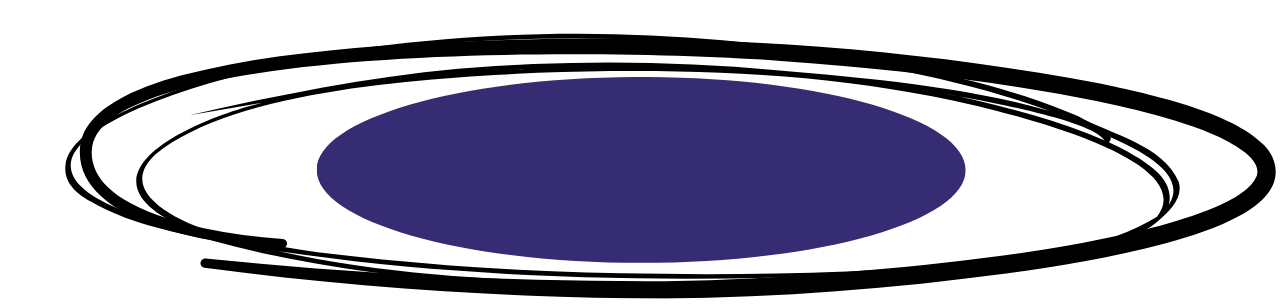Description
Product Link : https://codecanyon.net/item/ionic-pos-app-manage-orders-menu-items-print-bills/25773625
Hybrid Mobile POS Application, based on Ionic 4 & Angular 8
Document & Demo
Documentation
Android
Tutorial Video
Features
Manage the menu (Category & Items)
Manage the order in the realtime (Listview & Grid View)
Printing receipt via Bluetooth (BLE), support all ESCPOS printers.
Revenue statistics and reports
Integrate Firebase authentication (Register/Log In/Reset Password)
Synchronize data to Firebase between devices
Requirements
NodeJS
Cordova
Ionic
Angular CLI
Android Studio
Xcode (to build iOS)
Build and Run
Open Terminal and go to project root path
Install dependencies
$ npm install
Run on browser
$ ionic serve
Run on Android device
$ ionic codrova run android
Run on iOS
$ ionic cordova prepare ios
Open Xcode. Open project located at platforms/ios directory.
Plug in your iPhone (iPad) into your PC
Select Build > and select your device to run the app
Change Log
1.
Delivery Policy
When will I receive my product?
Your product will be delivered immediately or within 1 to 24 hours after purchase, depending on the specific item. Please check the product description for more details.
How is my product delivered?
You will receive a download link via email once your order is complete. For larger files, we may provide access through Google Drive or a similar cloud service.
How to avoid delivery delays?
To ensure smooth delivery, please double-check that your email address is entered correctly at checkout. We recommend using a Gmail account to prevent delivery issues. If you make a mistake with your email, contact us right away to resend the link.
Where can I find my product?
After your order is processed, a download link will be sent to your email. You can also access it anytime by logging into your account and visiting the “”Downloads”” section.”