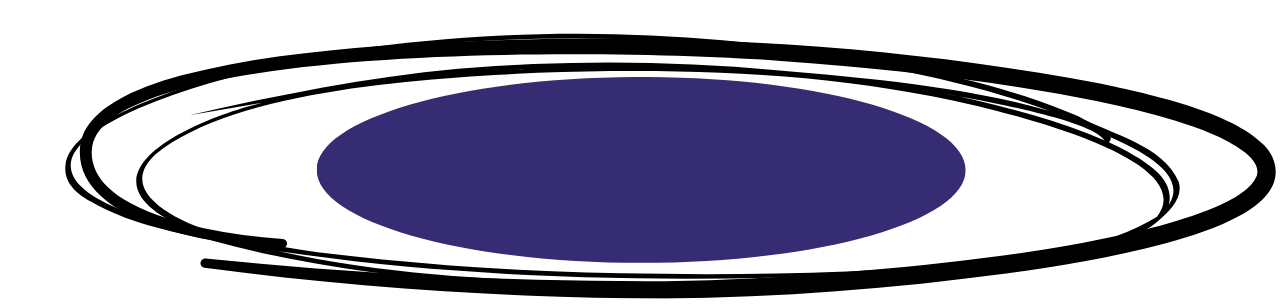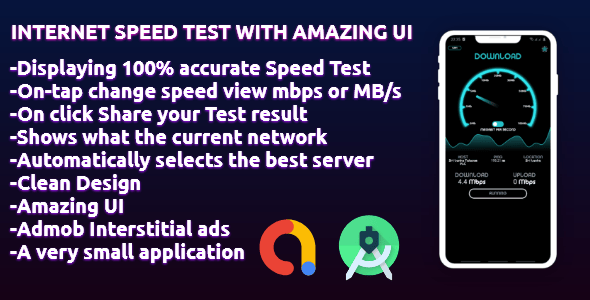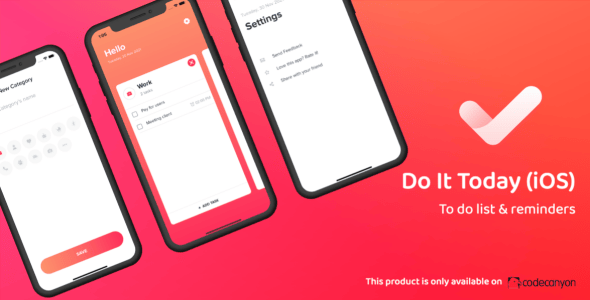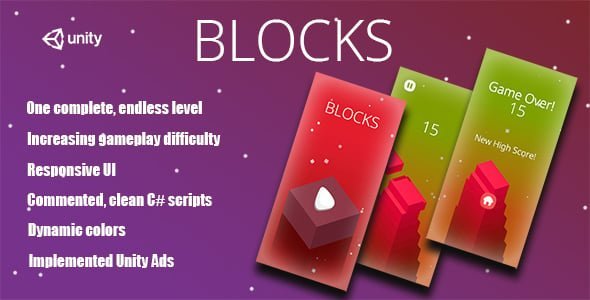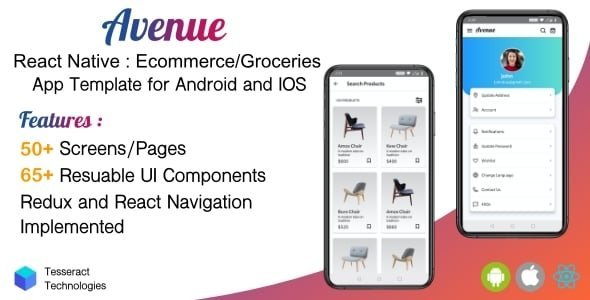Description
Product Link : https://codecanyon.net/item/internet-speed-test-with-amazing-ui/27807740
This allows you to easily and quickly check your internet speed anywhere, ookla server is used here so you can check your internet speed very accurately It’s a small application that makes it easy for you to use. Additionally, you can share your SpeedTest result with another app of your choice with one click. In addition, more details can be found in this application
✓☆-Show Real Time Download speed
✓☆-Show Real Time Upload speed
✓☆-Automatically match best server
✓☆-Show 100% accurately ping
✓☆-One-tap Change mbps or MB/s
✓☆-Show location country
✓☆-You can share the results with other apps
✓☆-Works well with both wifi or mobile data
✓☆-Admob & Facebook Audience Network
✓☆-All your speed test history will be saved
✓☆Android Studio Latest Version.
✓☆Basic Knowledge
✓☆full app source code admo & Audience Network
✓☆image resources Adobe xd file
✓☆Technical Documentation
Import project android studio
Customize Splash screen
Change package name
Change App Name
Change App Icon
App Theming Guide
Setup Ads
Build APK Files
Change App Privacy policy
[Click here to go to the YouTube playlist]
change log
v1.
Delivery Policy
When will I receive my product?
Your product will be delivered immediately or within 1 to 24 hours after purchase, depending on the specific item. Please check the product description for more details.
How is my product delivered?
You will receive a download link via email once your order is complete. For larger files, we may provide access through Google Drive or a similar cloud service.
How to avoid delivery delays?
To ensure smooth delivery, please double-check that your email address is entered correctly at checkout. We recommend using a Gmail account to prevent delivery issues. If you make a mistake with your email, contact us right away to resend the link.
Where can I find my product?
After your order is processed, a download link will be sent to your email. You can also access it anytime by logging into your account and visiting the “”Downloads”” section.”