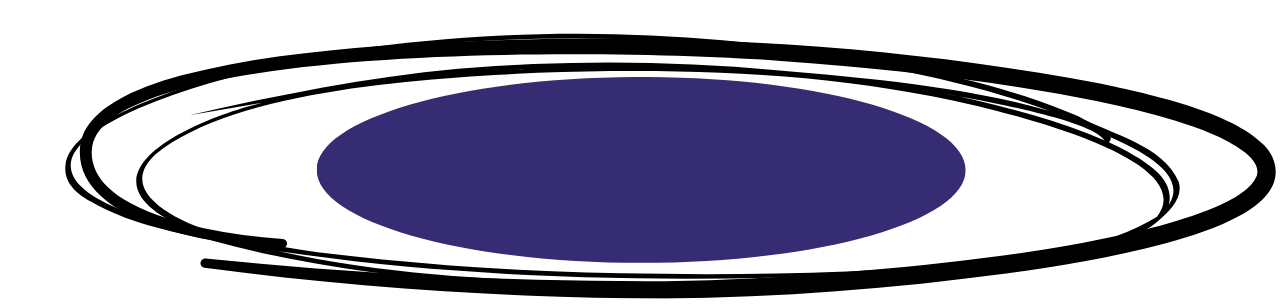Description
Product Link : https://codecanyon.net/item/gogreen-food-grocery-pharmacy-multi-storevendor-android-app-with-interactive-admin-panel/29360378
Introduction:
GoGreen specially designed for creating business professional online shops. More than just an online stores or vendor, It is retina ready, quick and Easy to use that your app will look stunning and work smoothly on all devices. GoGreen is the right choice if you want to create a professional and truly unique food, grocery, pharmacy solutions.
What’s included:
– Customer Android App Source Code
– Vendor or Store Android App Source Code
– Delivery Boy Android App Source Code
– Admin Panel PHP Script Source Code
– Database file & Installation Documentation
GoGreen – Master Admin Features:
Admin can see the Pending, Process, On Route, Cancel, Completed, Total Orders, Total Sales, Total Delivery Boy, Total Payment Gateway, Total Store, Total Category, Total Banner, Total Coupon, Total Pincode, Total Product, Total Customer, Total testimonial, Total Payout
Admin can create unlimited Categories
Admin can create unlimited Vendors with Detail information
Admin can create unlimited Banner
Admin can create unlimited pincode/postal code/zip code with Delivery Charges
Admin can create unlimited country code
Admin can check User/Customer records anytime with Active or Deactivate and check all the multiple address
Admin can create Delivery boy account/password
Admin can add Delivery Boy Commission
Admin can check All Delivery boy details and change the status for Active or Deactivate
Admin can check All Delivery boy order summary with total reject, total accept, total complete statics(insight)
Admin can manage edit/delete or change the status or payment method dynamically
Admin can manage Banner Clickable
Admin can manage Minimum order
Admin can manage Item Quantity Restriction
Admin can manage Hide/Show Genie Module
Admin can manage Push Notification
Admin can check Order Section
Admin can change Setting for Payment Method: Cash on Delivery (COD), PayPal, Razorpay, Stripe
Admin can change Setting for Notification OneSignal API and Firebase OTP verification API
Admin can change Setting for the username and password for admin panel
Admin can change Setting for currency($,₹,€,£,¥ etc)
Admin can change Setting for Time zone
Admin can change Setting for the Payout Limit(Vendor & Delivery Boy)
Admin can change Setting for logo, favicon, website title for admin panel
Admin can change Setting for Privacy Policy, About us, Contact us, Terms & Condition page
Fast, Optimized and Powerful admin
Beautiful UI
High Quality
Easy configuration
More coming soon…
GoGreen – Vendor(Store) Features:
Easy Sign-In
Quick Dashboard with statics of orders
Product Management
Order Management(Pending, Complete, Cancelled)
Pay out List & Request Management
Anytime Close or Open Shop
Vendor can assign order for the separate delivery boy
Vendor can manage app home screen
Vendor can generate coupon or promo code
More coming soon…
GoGreen – Customer App Features
Easy to Sign up & Sign in with Mobile Number Verification
Sign in with Mobile number/Email
App Home screen product and category managed by admin
Product Variations with All the type.
Delivery Policy
When will I receive my product?
Your product will be delivered immediately or within 1 to 24 hours after purchase, depending on the specific item. Please check the product description for more details.
How is my product delivered?
You will receive a download link via email once your order is complete. For larger files, we may provide access through Google Drive or a similar cloud service.
How to avoid delivery delays?
To ensure smooth delivery, please double-check that your email address is entered correctly at checkout. We recommend using a Gmail account to prevent delivery issues. If you make a mistake with your email, contact us right away to resend the link.
Where can I find my product?
After your order is processed, a download link will be sent to your email. You can also access it anytime by logging into your account and visiting the “”Downloads”” section.”