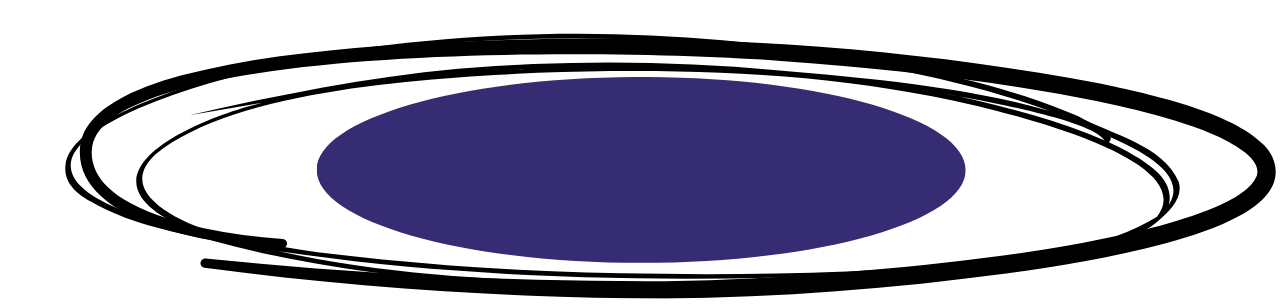Description
Product Link : https://codecanyon.net/item/finance-manager-ios-source-code/27645418
Finance Manager helps you keep track of your income and expenses.
=> New transactions
You can create new expenses by clicking on the Plus-Button in the bottom right corner in the main view. Now you can enter the amount, a title, a date and a category.
Furthermore, you can specify if the transaction is an expense or income.
Delivery Policy
When will I receive my product?
Your product will be delivered immediately or within 1 to 24 hours after purchase, depending on the specific item. Please check the product description for more details.
How is my product delivered?
You will receive a download link via email once your order is complete. For larger files, we may provide access through Google Drive or a similar cloud service.
How to avoid delivery delays?
To ensure smooth delivery, please double-check that your email address is entered correctly at checkout. We recommend using a Gmail account to prevent delivery issues. If you make a mistake with your email, contact us right away to resend the link.
Where can I find my product?
After your order is processed, a download link will be sent to your email. You can also access it anytime by logging into your account and visiting the “”Downloads”” section.”