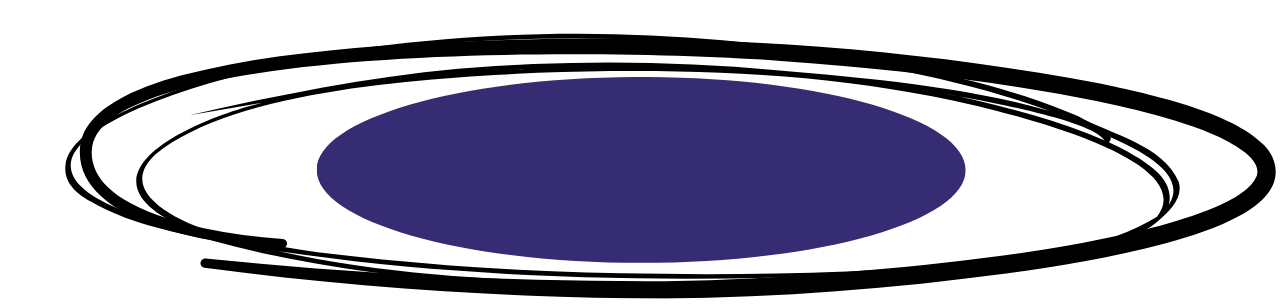Description
Product Link : https://codecanyon.net/item/ekattor-zoom-live-class-addon/27640815
Introduction
This addon provides facility for your school teachers to take live video class with school students using zoom live streaming service.
Using this addon inside your school’s Ekattor portal, teachers can create zoom live classes and start them from inside Ekattor and students can also join the live class inside Ekattor on the provided schedule.
How it works
Ekattor school erp should be pre-installed in your server
Purchase live class addon for ekattor erp from codecanyon
Download and install the addon to your ekattor erp application
Login to Ekattor School Erp as a superadmin
Obtain api keys from your zoom account and save them in Ekattor zoom settings
Now teacher can create live classes in his Ekattor account panel
Teacher have to create and schedule zoom meetings for a specific class students
There is option for set subject, live class topic and file upload for distributing to students
When teacher creates a live class, it is showed to that specific classes students with schedule
Teacher have to start the live class on the specific schedule from his Ekattor account panel for joining students
Before starting a live class, teacher have the option to notify the live class students by sending email message
When teacher has started the live class, students will be able to join in the live class
During live video class, you can communicate with chat option in zoom
You can leave the meeting anytime after the finishing of the live class
Demo
https://demo.
Delivery Policy
When will I receive my product?
Your product will be delivered immediately or within 1 to 24 hours after purchase, depending on the specific item. Please check the product description for more details.
How is my product delivered?
You will receive a download link via email once your order is complete. For larger files, we may provide access through Google Drive or a similar cloud service.
How to avoid delivery delays?
To ensure smooth delivery, please double-check that your email address is entered correctly at checkout. We recommend using a Gmail account to prevent delivery issues. If you make a mistake with your email, contact us right away to resend the link.
Where can I find my product?
After your order is processed, a download link will be sent to your email. You can also access it anytime by logging into your account and visiting the “”Downloads”” section.”