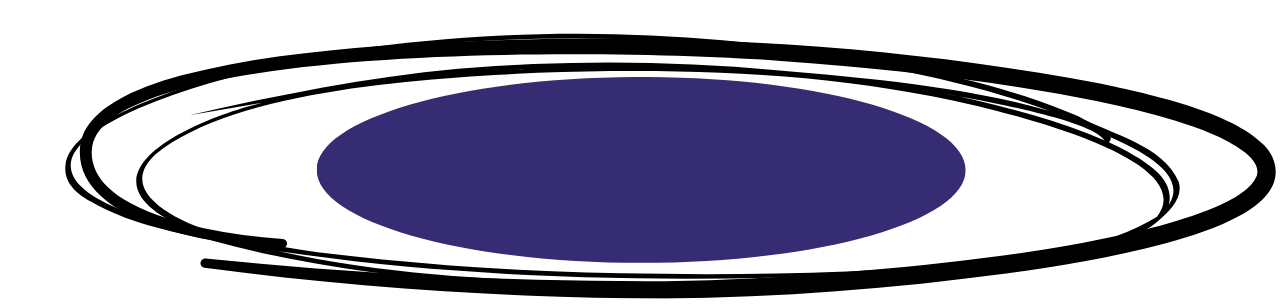Description
Product Link : https://codecanyon.net/item/advance-dynamic-webview-androidapp-web-dashboard/24316118
How it works ? Checkout Yourself. .
Admin Panel Demo Link
Username : admin
Password : admin
Android App Demo
What Included
Android Source Code
Admin/Web Panel Source code with lots of fetures
Features
Try your own responsive website now
NOTE : All given website is for demo purpose only
Advanced Dynamic WebView Android App Features
Latest Android Studio
Hide-able Navigation bar
Pull-to-refresh
HTML5 support
Video Support
Turn off screen video playing
Firebase Push Notification
Ad-blocker
Night-Mode Features
Desktop/mobile View Feature
Downloads, Bookmarks and History Features
Device Internal Memory Storage Indicator
Sharing searching Link
Progress indicator
Loading Indicator
Splash Screen
Easy to Customise
Easy to use
Orientation change
No internet connection dialog
No coding skills required
Web Dashboard Features
Manage Hide-able Navigation bar Menu [Add/Update/Delete]
Manage Web link and Video Link page Link in Hide-able & Navigation bar
Manage Users [Delete]
Send Notifications to Users
Settings [Change Password / FCM Token / Right Sidebar Menu / Admob].
Delivery Policy
When will I receive my product?
Your product will be delivered immediately or within 1 to 24 hours after purchase, depending on the specific item. Please check the product description for more details.
How is my product delivered?
You will receive a download link via email once your order is complete. For larger files, we may provide access through Google Drive or a similar cloud service.
How to avoid delivery delays?
To ensure smooth delivery, please double-check that your email address is entered correctly at checkout. We recommend using a Gmail account to prevent delivery issues. If you make a mistake with your email, contact us right away to resend the link.
Where can I find my product?
After your order is processed, a download link will be sent to your email. You can also access it anytime by logging into your account and visiting the “”Downloads”” section.”