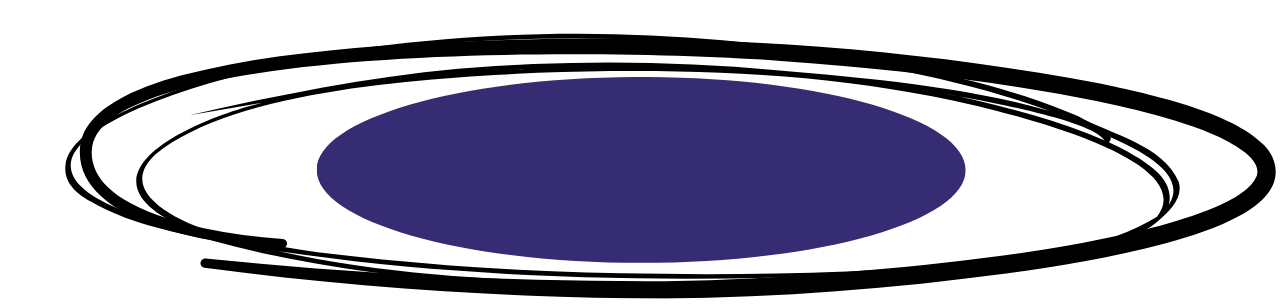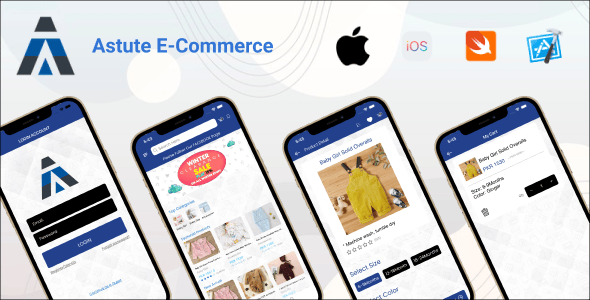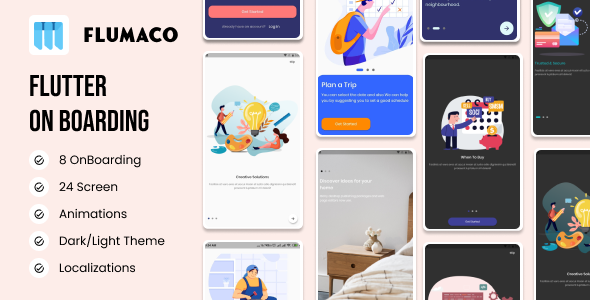Description
Product Link : https://codecanyon.net/item/akaar-news-multipurpose-news-and-magazine-flutter-ui-kit/33972340
Akaar News – Multipurpose News and Magazine Flutter UI Kit
Akaar News – Multipurpose News and Magazine Flutter UI KIT 17+ screens tabs with beautiful UI. This application supports Multi Language with Android and iOS.
Feature list
Simple & Modern UI
Multi Language Supported
Slide Transition Animnation(All Page)
MVC Design Pattern
GetX Localization
Sliver Appbar(News Details Page)
Flutter Tabview
Awesome Dialog
Chewie
Google Fonts
Carousel Slider
More than 17+ Screens and Tabs
Screens
Splash
Login
Sign Up
Forgot Password
New Password Set (Forgot)
Change Password
Notifications
Latest News List
Trending News List
Recommend News List
Category Details
Video Details
News Details
Privacy & Policy
Tabs:
Home
Video
Search
Category
Settings
Icons
Beautiful outline SVG Icons
Download Android Demo App
Download now and see it in action
What will you get?
Akaar News App Template
Full Dart source code
Documentation
Freelance Services & Support
Do you want full app of this Akaar News UI or need help to develop full application?
We available for Freelance hire and customization services!
Contact us at: akaaritbd@gmail. com with all your requirements!.
Delivery Policy
When will I receive my product?
Your product will be delivered immediately or within 1 to 24 hours after purchase, depending on the specific item. Please check the product description for more details.
How is my product delivered?
You will receive a download link via email once your order is complete. For larger files, we may provide access through Google Drive or a similar cloud service.
How to avoid delivery delays?
To ensure smooth delivery, please double-check that your email address is entered correctly at checkout. We recommend using a Gmail account to prevent delivery issues. If you make a mistake with your email, contact us right away to resend the link.
Where can I find my product?
After your order is processed, a download link will be sent to your email. You can also access it anytime by logging into your account and visiting the “”Downloads”” section.”